iPhone 7 Camera Review: Rwanda
Shot on iPhone 7 / 7 Plus
This entire production has been light but powerful. We used only carry-on bags for this entire project thanks to the iPhone 7 Plus. Any gear we used in addition to the iPhone 7 Plus camera can be found at the bottom of this page.
Morning in the tea fields of Rwanda with the iPhone 7 Plus.
Amakuru!
(hello from Rwanda)
As many of you know, in the past I’ve created this review in Iceland (twice), Patagonia, and Switzerland, but this year I wanted to really change things up. With indicators pointing toward possibilities of optical zoom, I asked myself: Where’s the best place in the world to test optical zoom? Africa, of course.
So this year, in collaboration with Nat Geo Travel + Nat Geo Adventure and the amazing team at Ker & Downey operating our tour, we’ve set out to get you the answers. I’m writing from deep in the Nyungwe rain forest in southwest Rwanda. We’ve been tracking gorillas in the north, boating Lake Kivu in the west, and running through tea plantations in the south — all with the iPhone 7 Plus in hand.
I’ve had a blast playing with the array of new features and tech, but as always, our mission is to find the answer to one question:
How does all this new tech make my pictures
(and videos) better than before?
I hope you enjoy our quest for the answer, and be sure to scroll to the bottom to learn about the live phase of this review that starts tomorrow.
A second lens in your pocket is a really big deal
Alternating between wide (28mm) and telephoto (56mm) lenses while shooting this last week in Rwanda has been a blast. It has fundamentally changed the way I see and shoot with my iPhone, including landscapes, wildlife, and people.
Longer lenses generally make people look more flattering, so the 2x zoom is an especially great upgrade for portraiture. This improvement has long been one of the biggest requests from professional photographers (including myself) looking to use the iPhone in their pro workflow, so I’m thrilled Apple has made it happen.
Here are a few shots from this this week with the 56mm lens:
Early morning in the wheat fields at the foot of Mt. Sabyinyo, one of the few habitats for mountain gorillas. Sabyinyo is aptly named, as it means "teeth" in the local language. Shot on iPhone 7 Plus in Volcanoes National Park, Rwanda.
Mariyane, 86 years old, still farms the rice fields daily. A mother to six kids, she lost her husband and three kids in the genocide in 1994, but today has a huge family with many great great grandkids. She's full of joy and leads her family with inspiring pride.
It works exactly as I hoped. It is super quick to switch between lenses, even while you are rolling video. As seen in the video above, jumping from 1x to 2x while recording can be a great way to punch in and emphasize a detail.
In terms of quality, I found the the 2x zoom lens to be equally as sharp as the iPhone wide-angle we’re accustomed to. However, I do not recommend the digital zoom beyond 2x. The quality of digital zoom degrades quickly and I find it unusable for photography (although it’s actually kind of nice as an animal spotting tool).
The 2x works in ALL modes (photo, video, time-lapse, slo-mo, and even pano), which surprised me. I didn’t expect it in each mode, and I really enjoyed shooting 2x panos, capturing extra detail in the area of the landscape I found most interesting.
Better low light and sensor performance
The iPhone 7 features a completely redesigned camera system with a faster f/1.8 lens (previously f/2.2). The “f/1.8” designation is referring to the aperture of the lens, essentially the size of the “eye” of the camera. Working with a lower f-stop means the sensor is getting more light, which leads to better auto focus, a better ability to freeze motion, and shallower depth-of-field.
Here’s a shot from a very foggy morning before sunrise. This boy jumped across the river with his cattle, and despite extremely low light and his fast movement, the iPhone 7 Plus froze the motion like a champ:
Just before sunrise in the tea fields of southwest Rwanda. Shot on iPhone 7 Plus.
I also noticed an improvement in the the dynamic range of the sensor. Below are two images, one regular non-HDR and the other HDR. In the non-HDR image, you can see the sensor has properly exposed both the sunlit trees at the top and Ruth below in the ravine in one single shot. Few camera sensors have this kind of range.
In the following image (the HDR shot), you can see the camera exposed the scene multiple times to capture even more detail in the highlights and shadows. (Notice the improved sky and tree details.)
You have to see the Wide Color for yourself
All I can really say here is you just have to hold it and experience it in person. It’s noticeably more brilliant and just a joy to shoot with and edit on. Colors in nature and skin tones are just gorgeous.
As pro photographers, we’re always looking for bigger file sizes, because bigger files mean higher quality images. My sources tell me file sizes are slightly larger with Wide Color Gamut as the camera is actually capturing more color data. Woohoo!
Here are a few of my favorite images to view with Wide Color gamut:
Flicker free, dynamic time-lapses
This wasn’t something I heard anything about at the keynote or anywhere else, but I’ve seen a huge improvement in time-lapse quality with the iPhone 7 and 7 Plus. In the past, the iPhone struggled to adjust exposure in dynamic lighting conditions (like a sunrise or sunset), and you’d often see dramatic flickering as the camera adjusted exposure over time.
I shot only a few time-lapses all week, but I was pleasantly surprised, especially with these two I started before sunrise.
The one below was shot in the morning (using fully automatic settings) over nearly six hours, and the camera ramped exposure beautifully throughout. Also this was created entirely on a single battery charge.
New ways to quickly find photos
Shooting photos is one thing; finding them and sharing them is another. The new Photos app in iOS 10 has a great search feature (the magnifying glass at top right) that hasn't been talked about much.
I’ve found this feature to be very powerful and way beyond what I expected. For starters, I can search for a location like “Lake Kivu” to see all the photos I took on the lake. But going further, I can search for “tree” or “mountain” and immediately see all images containing trees or mountains. Even further still, I can search for “palm tree” and it accurately displays palm trees I’ve photographed in the last week.
This is seriously awesome and will mean finding and sharing moments with others will be way, way easier.
Note: It does find “dog” with no problem, but it does not yet find “gorilla.”
Quick camera access for both hands
This is a tiny thing, but I’ve found I like swiping left for camera in iOS 10 way better than up. It used to be if I was rolling my suitcase with my right hand and saw a shot, it would be really difficult to swipe up with my left hand on the Plus. Now it’s easy and fast swiping left on the lock screen with either hand. This slight tweak has opened up opportunities for several shots this week.
Pro cameras are black,
and now the iPhone 7 is no exception
Let’s face it: Black is the best color for a camera. It’s non-reflective, it’s inconspicuous, and it’s just plain cool. There are reasons nearly all pro cameras are black, and now the iPhone 7 has joined the crowd. (I’ll be rockin’ the matte black myself.)
The bottom line
While on the outside the iPhone 7 appears almost identical to its predecessors, the inside — particularly the camera — is a completely different story. Apple keeps building new tools into the iPhone platform and it gives us more and more ways to flex our creative muscles.
This year, there’s a bunch of new tech that impacts our iPhone 7 camera: longer battery life, waterproofing, and more, but the new tool I’m most excited about is the 2x optical zoom. It’s one of the most significant camera upgrades I can remember in a long time. This new camera lens is not just iterating on existing capabilities, it’s opening up completely new perspectives, and I can’t wait to see what you all create with it.
One last thing
Tomorrow morning, we continue our Africa adventure with Ker & Downey leaving Rwanda for Tanzania where we will be tracking down and photographing “The Big 5” (lion, leopard, water buffalo, elephant, and rhino) with the iPhone 7 Plus. We’ll be adventuring through a couple of my favorite places, most notably the Ngorongoro Crater and the Serengeti, and sharing this experience live every day on Instagram stories.
I also see this as a more interactive, phase two of this camera review, so if you have any questions about these devices, post them in the comments below and follow the adventure on Instagram for live Q&A.
special thanks
Thanks to jorby for creating the amazing video and so much more.
Check out his awesome work. And thanks to Thad Kopec and Caleb Groh for their amazing music in the video.
Thanks to our tour operator, Ker & Downey. Their amazing team nailed down every detail behind the scenes to make this project happen. Thanks to MiiR & Studio Neat for outfitting our project with the gear we needed to make it happen.
And special thanks to our friends here in Rwanda.
Sabyinyo Silverback Lodge & Nyungwe Forest Lodge
Your lodges are great and your staff is wonderful.
Sam Nayebare of Primate Safaris
You know this land incredibly well and we had a blast of a week with you.
Akagera Aviation
Simply the best way to photograph Rwanda from above.
Essential Equipment
MiiR 25L Commuter
This bag is made of a super durable material and has held up like a champ.
Studio Neat Glif iPhone Tripod Mount
I love the quick-release and vertical mount options.
(Use coupon code “austin” to get 10% off a Glif)
Ultrapod II Mini-Tripod
have a question/comment?
Are you pumped about the new iPhone 7 Plus? What are you looking forward to? Have a question? I’ll be replying to every comment below.