iPhone 8 Plus Camera Review: India
Shot on iPhone 8 Plus with Portrait Mode’s new Studio Lighting feature.
Khamagani!
(many greetings from
Rajasthan, India)
I’m writing to you from a small hotel room in India having just experienced a magical adventure in western India orchestrated by friends at Ker & Downey. I’ve shot thousands of images and countless portraits with the iPhone 8 Plus and I’m excited to share what I’ve learned.
While the iPhone 8 Plus looks essentially the same as the phone we’ve had since the 6 Plus, there are some new features in the 8 Plus which really impact creative pros across the board — most notably Portrait Lighting, along with a few other hidden gems.
Note: Don’t miss the very first iPhone 8 Plus photos published yesterday in the story I worked on with CNN.
A studio light & backdrop in your pocket
Last year when we got Portrait Mode, I wrote about the dramatic impact it would have as the iPhone is becoming an excellent camera for photographing people. It’s clear the Apple team has put a lot of work into making Portrait Mode better, and with the 8 Plus we’re gaining a couple of key improvements, starting with Portrait Lighting.
This new feature puts new tools in our pocket as photographers, namely a gold bounce card (Studio Light mode) and a black backdrop (Stage Light mode). See below.
Left to right: Natural Light, Studio Light, Contour Light, Stage Light, Stage Light Mono
Image of Padam Singh in Jodhpur, India.
After shooting 100 portraits or so, I can easily say Studio Light is my favorite of the effects. It emulates a gold bounce card as if it is just outside of the frame, bouncing nice warm light into the face and eyes of the subject. It does a nice job of making the face subtly pop from the rest of the background without doing anything too dramatic.
Note: These effects are in beta and don’t work flawlessly, but the cool thing is they are all non-destructive. They can be added/removed/changed at any time.
HDR Portraits
The other major (yet rarely mentioned) feature added to Portrait Mode is HDR, and I found this to be perhaps the most impressive upgrade.
It was high noon and I was driving between Jodhpur and Pushkar (in the middle of nowhere), so I decided to test this feature in the harshest of conditions. I saw a Rabari shepherd herding sheep and jumped out of the car to capture a portrait of him (on the right). His name is Balaram.
This is the regular and HDR of the same image. Notice the crazy amount of detail brought into his white shirt and turban. In image 1, there’s zero detail in parts of his shirt. In image 2, it’s full of detail.
Note: These kinds of lighting conditions (harsh sunlight in the middle of nowhere with zero shade) are usually just the worst for portraits, but what the iPhone 8 Plus did here made it worth it.
I really enjoyed playing with Portrait Lighting. There are a couple of quick tips/tricks I picked up to make the most of it, so I recorded a screen capture for you (also new in iOS 11) to explain.
<< Check out the video for full demo
At the time, it was one of the more compelling portraits I’d shot on iPhone (and I still love this moment with her), but look how far we’ve come in the camera’s capabilities in such a short time.
Side note: It was just a year ago that I posted this image of Maryane from Rwanda, shot with iPhone 7 Plus (before Portrait Mode.
Slow Sync shutter is a hidden gem
Almost no one is talking about it, but this year we got Slow Sync for the flash, and it’s actually pretty cool. Traditional photographers are already familiar with this, but for those of you who aren’t, basically Slow Sync is keeping the shutter open a bit longer to allow more natural light in when shooting with a flash. As a result, the image isn’t only lit by the light provided by the flash, but instead is balanced with the ambient light of the environment which creates a more balanced, natural shot.
Here are a couple of side-by-sides:
As you can see, the Slow Sync function lets a lot more ambient light in, giving the viewer a much stronger sense of place in the image. Note: These were shot with the rear camera, not the selfie camera.
You can see the exposure is much more balanced with the 8 Plus, and the longer shutter means you can experiment with motion effects like the one I created in the lower example image.
This is a fantastic advance that’ll quietly impact the quality of the images we shoot indoors, at night, at parties, etc. People will look better and images will be richer in color and ambiance. I’m really excited to see this improvement.
A couple of hiccups
1) Screen brightness auto-dimming
While shooting outdoors, no less than five times my screen brightness dropped down significantly to the point where it was difficult to see what I was shooting and review images. I had to seek shade and was sometimes shooting essentially blind. I checked my display settings to ensure I was in manual, full brightness, and I turned off True Tone in case it was something related to that, but it wasn’t.
Note: I’ve been told there’s an option nestled away in settings that could solve this. I went to Settings > General > Accessibility > Display Accommodations and turned off Auto-Brightness. I haven’t tested this yet, but next time it happens to me, I’ll update here.
2) Images appeared soft on screen
When comparing images side-by-side on screen, I started to realize the 8 Plus images appeared softer with less edge detail than the iPhone 7 Plus. This was pretty weird to me, so I assumed it was user error. I went into full test mode and started isolating all the variables. I used a tripod, turned off haptic feedback on the shutter release, and enabled the 3-second timer to eliminate any camera shake. I shot in super bright light and more, but still, images appear softer.
After I got the images onto my Mac, I could see the files were actually as sharp or sharper than the 7 Plus. I’m still not sure what was causing this display issue, but if you encounter it, you’re not alone.
I’m hunting down answers and will hear from the Apple team soon on what could be the culprit. When I figure out the solution and/or what was causing this, I will update here.
3) macOS compatibility
Lastly, make sure to update your Mac to High Sierra (scheduled for release on September 25) in order to have full compatibility with the new HEIF file formats.
6 Quiet advances for creative pros
1) Fast-charging = less time waiting
Although the iPhone 8 ships with the standard iPhone wall adapter we are all familiar with, you have the option to buy a USB-C adapter and use it to charge your iPhone. This allows charging up to 50% in 30 minutes, which is especially helpful if you’re on the run and just need to juice up quickly on a shoot.
Note: You’ll need the 29W USB-C Power Adapter and this USB-C to Lightning cable.
2) Half-size files = double the media on your phone and in iCloud
Thanks to the HEIF and HEVC formats, your media now consumes about half the storage as before. This means more photos and videos can be stored locally on your phone, and double the content can be stored in your iCloud. Cool!
Note: This can be switched on and off in Settings > Camera > Formats.
3) Lock camera mode
We now have the option to lock the camera into a shooting mode so that if you close the Camera app and return to it later, the previous mode will be maintained. This is especially helpful if you are shooting a film and only want to shoot video. Instead of switching from Photo back to Video every time you open the Camera app, it will stay in Video mode.
To turn this feature on, go to Settings > Camera > Preserve Settings > Camera Mode.
4) Toggle the blur
You can now toggle Portrait Blur Effect on and off in post. If you decide you don’t like the blur, turn if off by viewing the image and then tap the yellow “Portrait” button at the top of the screen.
5) The “smarter sensor”
During my briefing with the Apple team, they mentioned I should expect to see improvements in how the iPhone 8 Plus meters for specific scenes like sunsets and concerts, and they also mentioned it should focus more accurately on fast moving objects.
I asked them if they had given these improvements a name and their answer was simple: “It’s a smarter sensor.” I noticed these subtle improvements every time I shot the sky and in the tack sharp images I captured of birds in super low light. It’s hard to describe with words, but it is a smarter sensor, indeed.
6) iOS 11: Dedicated Camera Settings
In iOS 11, there’s now a dedicated settings menu for “Camera,” which, to me, essentially means we’re headed in a direction where we have and will have enough power user controls over the camera to garner its own section. This direction is great news for serious creative pros and we’re seeing it across all iOS devices.
The Bottom Line
Portrait Lighting is a neat upgrade, and I was especially encouraged to see a variety of new features clearly designed to give creative pros the power and flexibility we need, a movement we’re seeing on iPhone and iPad Pro alike. If you’re ready for a new smartphone now, the 8 Plus is a solid upgrade and it is the best money can buy.
As for the iPhone X, I feel a bit like the kid in the infamous Stanford Marshmallow Experiment from the 1960s where the researcher sets a marshmallow in front of a child and tells him he can eat one marshmallow immediately, or, if he can wait 15 minutes, he’ll be rewarded with TWO marshmallows.
Well, the major hardware improvements in the lenses and the new screen account for a whole lot of marshmallows, so I’ll be like the kid squirming in my chair over here as I exercise patience and hold out for the iPhone X. It’ll be just 45 days! :-)
Ask me Anything on Instagram
Tomorrow I’m heading to northern India to continue capturing this Ker & Downey experience. I will be hosting a live Q&A on my Instagram to answer any further questions you might have. Follow along there to learn more and continue the adventure.
special thanks
Thanks to my tour operator, Ker & Downey. Their amazing team nailed down every detail behind the scenes to make this project happen.
And special thanks to Umesh, George, Tashee and all the folks I met here in India.
Essential Equipment
PeakDesign 20L Backpack
This bag has taken off like wildfire because of its radical design and sleek aesthetic. I really dig it.
(If you click this link, you'll get 10% off!)
Studio Neat Glif iPhone Tripod Mount
I love the quick-release and vertical mount options.
(Use coupon code “austin” to get 10% off a Glif.)
Moment Lenses
(they're the best balance of quality + size you can buy)
have a question/comment?
Are you pumped about the new iPhone 8 Plus? Looking forward to the X? Have a question? I’d love to hear your thoughts and I’ll be replying to every comment below.