iPhone XS Camera Review: Zanzibar
Mambo vipi from Zanzibar!
Mambo vipi (what’s up) from Zanzibar! I’m here capturing an amazing Ker & Downey experience at Asilia’s Matemwe Lodge and have been testing the iPhone XS along the way.
When I learned about the new camera upgrades this year, I was a little underwhelmed. I wasn’t sure if any of the improvements would really impact us as creative photographers.
So I packed up my new Peak Design Travel Backpack (now available on PeakDesign.com) and set out to find the answers for myself. As always, my driving question remains:
How will this new tech make
our pictures and videos better?
Shot on iPhone XS w/ Smart HDR.
iPhone XS captures what your eyes see
Far and away the most significant camera update in the iPhone XS is its new Smart HDR capabilities. Powered by the A12 Bionic chip, in the picture above the iPhone XS is able to capture the dark shadows of the rock while maintaining strong detail in the sunlit clouds.
I’ve never worked with a camera that can balance light like this—not even close.
See this photo below of the sailboat backlit by the sun. With a traditional camera, we’d either lose total detail in the shadows and maintain the highlights of the sky or we’d blow out the highlights in the sky and maintain detail in the shadows of the boat. Previously we couldn’t capture both in one frame (and merging multiple exposures in a fast moving scene like this wouldn’t work, either).
Shot on iPhone XS, unedited.
The power of the new ISP (image signal processor) in the iPhone XS doesn’t just impact still photos, it impacts everything captured by the camera, including panoramas, time-lapses and video.
One challenge photographers will notice is creating silhouettes. Silhouettes are often just a result of the limitations of your film or sensor, but with iPhone XS those limitations are no longer present.
Note: As an artist, I often express my perspective through silhouettes. They have a way of forcing the viewer to appreciate the shape and contour of the subject instead of the color or texture. The iPhone XS is so good at balancing light, it’s actually quite difficult to create a silhouette!
Vertical panoramas are back and better than ever
As many of you know, I love shooting iPhone panoramas. Whether horizontal or vertical, the breadth of their perspective tells such a rich story.
This past year with the iPhone X I’ve had a lot of difficulty with vertical panoramas. I’ve shot so many over and over trying to get everything sharp, but the focus seems to degrade as I continue upward. After talking with Apple engineers, I’ve learned it was not an issue of focus depth but of the accelerometers inside the device and how they are tuned to read your motion.
The iPhone XS fixes this problem. Combined with the new Smart HDR, I’ve shot a bunch of vertical panos that are exposed beautifully and tack sharp from top to bottom. Check out the vertical panos below and note the fixed focusing issue and the insane exposure improvement from iPhone X to iPhone XS.
These side-by-side results caught me off guard and it’s definitely the biggest upgrade I’ve seen in a long time. I think back to my 2013 iPhone 5S Review when I was comparing dynamic exposure in panoramas. While there were some improvements, they were nowhere near this significant.
Shot on iPhone XS.
Perks & perils of computational photography
We’ve been slowly entering an exciting new era of “computational” photography where software continues to overcome previous limitations of hardware. The iPhone XS is capable of running 1 trillion operations per image, and while extremely powerful, I’m also keenly aware of the fact that we know less and less about what’s going on to capture our image.
A key part of the creative process and achieving one’s artistic vision is troubleshooting. In order to troubleshoot, one must understand what is actually happening and what is causing the problem.
With a traditional SLR camera, if my image was too bright, too dark, too soft, etc., I knew exactly what to change/tweak to get closer to my vision. Today, with cameras heavily relying on software, sometimes things happen that I just don’t understand. Perhaps the tones in the sky don’t look quite right, or a vertical pano isn’t in focus like I wish. The difference is, I don’t know WHY it doesn’t look the way I want it to, which means I don’t know what to tweak to fix it.
Of course, the upsides of computational photography far outweigh the downsides, and almost always the software helps me capture exactly what I want, but I’m curious about how this conversation will develop over the next few years and how Apple will explore new ways to facilitate artistic expression.
Identical camera specs in both iPhones
Since 2014, I’ve been torn about which iPhone model is right for me. When the iPhone 6 Plus came out, it was exclusively equipped with Optical Image Stabilization, giving it a photographic edge against its sibling, the iPhone 6.
Of course I’ve always wanted the best camera possible in my iPhone, but the size of the Plus has never been right for me. I like to stay nimble, lightweight, and discreet—especially with my cameras. Today, I can confidently choose the iPhone XS knowing it’s smaller and lighter yet wields the same powerful camera as the iPhone XS Max.
Changing focus
Although it’s still not perfect, Portrait Mode got a pretty serious update with entirely redesigned blurring effects and the all-new Depth Control feature. If you’re like me, sometimes I don’t use images I’ve shot in Portrait Mode because they are just a bit too much, but now with full control in post, I can dial it back as needed.
See the images below and notice how the story changes with different focus settings applied. On the left at f/1.4, we have an isolated portrait of a captain against a nondescript background. On the far right at f/16, we have a portrait of the captain, on a wooden boat, with a crew mate and with land in the distance. A simple tweak to focus can completely tighten or broaden the story and it’s cool to have the power to do this on demand after the fact.
Discoveries with Halide’s Technical Readout
I didn’t see this mentioned anywhere by Apple, but I did notice the iPhone XS shoots slightly wider than the iPhone X—guessing around 5%.
After hopping into Halide Camera and checking the Technical Readout, I confirmed the lens is wider by 2mm (from 28mm to 26mm) and also discovered the maximum exposure time is now up to 1 second (previously it was 1/3 of a second). See the video below.
Halide Camera is an awesome app for creative pros looking to fine tune their control as photographers, but their team continues to build helpful features like the Tech Readout into their app, so it’s just a great all-around tool to have. You can download the latest version of Halide Camera with Technical Readout here.
Buying advice for photographers
If you’ve decided to upgrade and you’re debating between the iPhone XS and the iPhone XS Max, get a black iPhone XS with 512GB of storage.
Among the iPhone camera’s greatest strengths is its light and nimble form factor. Working with the smaller device plays to that strength. By maxing out the storage you’ll have plenty of space to store your content (or store it for review), and getting black means you’ll minimize reflections and remain discreet.
If you shoot a ton of panoramas like me, this is a pretty big upgrade and one I would seriously consider—especially if your shooting in outdoor environments or ever shooting vertical panoramas.
The Bottom Line
Most of the time my expectations for camera upgrades on “S” years aren’t so high, but after shooting with the iPhone XS for a week, I can confidently say it’s a huge camera upgrade. There’s a lot of little improvements, but Smart HDR definitely takes the cake. This is a feature and technology that improves virtually everything you capture with your iPhone camera. I think you’ll be really thrilled when you experience the results yourself.
Ask Me Anything on Instagram Stories
I’ll be doing an AMA on Instagram Stories shortly and will be happy to answer any questions you might have about iPhone XS/XS Max, travel, or anything else. Join me there for more insight or to ask a question of your own.
special thanks
Thanks to partners Ker & Downey, Halide Camera & Peak Design for making this review happen.
Thanks to my good friend Jordan Bellamy who shot and edited all the video. Music by Plexiheaven + Manrelic
And special thanks to Ross & Gina and all of our friends at Asilia and Matemwe Lodge!
Essential Tools & Apps
Halide Camera
Hands down the best third-party camera app for iPhone. Simple interface, yet powerful features. My go-to app when I need fine-tuned manual camera control.
Peak Design Travel Backpack
This bag is brand new (now available on PeakDesign.com) and will no doubt become very popular. It’s a super flexible, modular bag system that adapts to unique needs on every trip.
Studio Neat Glif iPhone Tripod Mount
I love the quick-release and vertical mount options.
(Use coupon code “austin” to get 10% off a Glif.)
Moment Lenses
They’re the best balance of quality and size you can buy.
UltraPod II Mini-Tripod
Lightweight yet durable plastic, and the velcro strap is very useful.
Freefly Movi Stabilizer
My favorite of all iPhone camera stabilizers.
have a question/comment?
More questions about the iPhone XS / XS Max? I’d love to hear your thoughts and I’ll be replying to every comment below.