Hasselblad X1D II 50C Camera Review
Muraho (hello) from Rwanda!
My wife Esther and I are based here in East Africa for the summer working on various projects and also hosting friends and family… taking them on safari, going to see schools, visiting friends in the village and more.
While hosting family over the last couple weeks, I had the privilege of working with Hasselblad’s new X1D II in the field and it’s really been a pleasure.
Here are a few of my initial thoughts and experiences… as always, if you have any questions, please just post in the comments below and I’m happy to answer.
Enjoy!
Hasselblad Gear
Here’s the key photo gear I used for this safari:
- X1D II 50C / XCD 21 / XCD 45 / XH Lens Adapter / HC 120 Macro / HC 300
MacBook Pro 15” / iPad Pro w/ 15’ TetherTools USB-C Cable / ProGrade 128GB SD Cards
Sunrise in Akagera National Park. Shot w/ X1D II and XCD 45mm.
Initial Thoughts on X1D II
Upon first holding the X1D II, the aesthetic and tones reminded me of the sleek space gray of the iMac Pro. In the hand, it feels essentially identical to its predecessor.
Shot w/ X1D I and HC 120 Macro w/ XH lens adapter.
One of my favorite things about working with Hasselblad cameras in general is they still feel like cameras when you hold them… some of the others in the mirrorless space feel more like a computer with a lens on the front and have lost completely the true feel of a camera.
The next thing I noticed was SPEED.
X1D II speed improvements
Immediately upon turning on the X1D II, I could feel improved responsiveness. I conducted a few quasi-scientific speed tests between the X1D and the X1D II and found the newer model to be between 20-30% faster on average (boot-up time, shutter lag, menu responsiveness, etc.)
Elephants in Akagera National Park. Shot w/ X1D II and XCD 45mm.
For any of you who’ve worked with the X1D in the past, I know this improvement will be welcomed with open arms… it doesn’t matter how great the sensor is if you miss the moment altogether and for me the biggest challenge in working with the X1D was lack of speed.
Working with animals on safari, the improved responsiveness was super helpful… but it’s also important when working with people and trying to capture the perfect moment in their eyes.
Mama Desiree - Shot w/ X1D II and XCD 45mm lens
Beautiful colors and depth
You may remember when DxO conducted a test on the X1D sensor and called it “the highest-scoring commercially-available sensor we’ve tested.” DxO’s review rocked the internet as they’re testing against sensors from Sony, Nikon, Phase One and more…
We’ve still got the same amazing image quality but now in a faster shell.
Here’s a frame where I really pushed the detail in the shadows and highlights in post:
Akagera National Park. Shot w/ X1D II and XCfD 45mm.
Here’s a couple of shots showing the dynamic range… on left, image straight from camera and on right, pulled down the highlights and pulled up the shadows.
Hasselblad and iPad Pro Workflow
Alongside the release of the X1D II, Hasselblad is also releasing their new companion app for iOS, Phocus 2 Mobile.
While testing, I carried a [15-FT USB-C cable from TetherTools] and was able to tether the X1D II directly into iPad Pro. I can shoot full-res RAW files and see them in less than 3 seconds on my 12.9” iPad Pro, completely mobile and on-the-go. With a tethered connection like this, it finally felt like the workflow can keep up with me and it’s so nice to be able to see full-res images on the big screen so quickly.
After review, I can make quick edits in Phocus 2 Mobile (which supports Apple Pencil and has other powerful new features) or easily import into Lightroom CC where I organize and edit my RAW images.
The iPad Pro continues to find itself in the center of the creative pro workflow and this close integration with the new X1D II is a huge step in that direction.
A few quiet upgrades…
GPS: As a travel photographer, having GPS built-in to my images is a HUGE plus. Other than my iPhone, I’ve never had a camera with this feature but it’s already been so helpful.
I’m constantly moving around between different villages & locations and now I can easily track where I was (and go back) using the GPS data embedded in my images. I love it.
Akagera National Park. Shot w/ X1D II and HC 300mm w/ XH Adapter.
Auto-Exposure Bracketing: On X1D I, the drive mode consisted of either Single or Continuous… but with the X1D II, we now have a new option for Auto-Exposure Bracketing.
Bigger LCD Screen: At first glance, I didn’t realize how much larger the screen is on the X1D II but when comparing them I realized how large the border of the X1D I screen was… on the X1D II, the footprint of the screen is similar but the border has been reduced and as a result we have significantly more screen real estate.
Just before dawn in Akagera National Park. Shot w/ X1D II and HC 300mm w/ XH lens adapter.
A lower price… but at what cost?
Despite all the improvements and added features, the X1D II is priced quite a bit lower than its predecessor. You may remember, the X1D I was introduced at $8995… but the X1D II is being introduced at $5750!
Still a healthy chunk of cash but this new price point will have a colossal impact on the accessibility of this camera to a far wider audience. Considering this significant price reduction and today’s mature lens lineup (there are now nine X lenses) I suspect we’ll see a lot of late adopters finally jumping in.
Think about it this way… previously $9K would just get you a body, no lens… today, it’ll get you a body w/ a lens.
How is it so much cheaper? This is a question I asked myself and I really don’t have the answer… I wondered if maybe it was built differently and wouldn’t feel quite as solid as before but to me it felt just the same. I have to assume that by lowering the price, they’re planning to sell a lot more and benefit from the economies of scale.
As far as I can tell, it’s a way better camera for way less money.
A couple wishes
As much as I appreciate the speed improvements and price reduction, I would have loved to have seen a 100-megapixel sensor in the small X1D form factor… much of my artwork is enlarged in huge installations and I can use all the extra resolution I can get… I’d also be thrilled to see a telephoto lens come to the X lens lineup but the XH adapter does the trick for now!
The Bottom Line
The highlights for me of the new Hasselblad X1D II are the speed, the industry-leading iPad Pro integration and built-in GPS. Top that all off with a significant price reduction and I think we can all agree today is a monumental day for the traveling medium format photographer.
Ask Me Anything on Instagram Stories
I’ll be holding an AMA on Instagram Stories later today (June 19, 2019) and will be happy to answer any questions you might have about the new X1D II 50-C. Join me there for more insight or to ask a question of your own.
Special Thanks
to Hasselblad for early access to X1D II and to Karisimbi Tours.
Essential Tools & Apps
Equipment
Hasselblad X1D II 50C
w/ 21mm, 45mm, 120mm macro and 300mm lenses
Accessories
TetherPro USB-C to USC-C 10 Ft.
Have a Question/Comment?
Have more questions about the Hasselblad X1D II? I’d love to hear your thoughts and I’ll be replying to every comment below.