iPhone 16 Pro Camera Review: Kenya
mambo vipi from kenya!
Last week at the Apple keynote event, the iPhone camera features that stood out the most to me were the new Camera Control button, upgraded 48-megapixel Ultra Wide sensor, improved audio recording features (wind reduction and Audio Mix), and Photographic Styles.
When I finally landed in Nairobi (after more than 15 hours of flight delays), these were the features I was most excited to put to the test.
Over the past week we’ve traveled over a thousand kilometers across Kenya, capturing more than 10,000 photos and logging over 3TB of ProRes footage with the new iPhone 16 Pro and iPhone 16 Pro Max cameras. Along the way, we’ve gained valuable insights into these camera systems and their features.
As iPhone cameras have improved over the years, finding their boundaries has become more challenging, but Kenya’s vast and diverse landscape has provided the ideal setting to really push these devices to their limits.
My question today is the same as it’s always been:
HOW WILL THIS NEW TECH MAKE
OUR PICTURES AND VIDEOS BETTER?
A huge thank you to our initial partners for making this trip possible! Flighty—my favorite flight tracking app for iPhone. Lux Optics—creators of the best manual camera apps Halide and Kino. And WHCC—the premier service for printing your iPhone photos and more.
I personally use and highly value each of these products in my workflow, so I encourage you to check them out.
Let’s jump in.
The stunning Nabuyotum Crater at Lake Turkana’s southern end was shaped by volcanic activity in Africa’s Great Rift Valley.
Shot on iPhone 16 Pro w/ Ultra Wide camera at 48MP (with Camera Control). ProRAW edited in Lightroom.
ultra wide, more pixels
The upgrade of the Ultra Wide camera to 48MP was by far the feature I was most excited about at the keynote. I constantly lean into the ultra-wide perspective as a photographer because I love the sense of place and intimacy it provides.
The iPhone 15 Pro had the same 13mm (.5x) ultra-wide lens, but the sensor was only 12 megapixels—just 25% of the resolution of the 24mm (1x) lens. Over the past year, especially while working with the iPhone 15 Pro, I often found myself torn. Sometimes I wanted the wider perspective, but I didn’t want to sacrifice resolution. I was thrilled when the new Ultra Wide was announced with 48 megapixels, and it certainly doesn’t disappoint.
The moment I learned about it, I knew exactly how I wanted to test it: a photo shoot with Craig.
A few months ago, my friend Bobby Neptune introduced me to Craig, one of the last remaining super tusker elephants roaming the earth. He is unique not only because of his enormous tusks, but also because of his extremely gentle demeanor and his curious habit of often approaching safari cruisers. I knew if we were lucky enough to find him, it might be a great opportunity to put the new Ultra Wide sensor to the test.
Bobby got on the phone with David, a local maasai who tracks Craig daily, and we met up with him to see if we could locate this beautiful animal.
Shot on iPhone 16 Pro w/ Fusion camera at 48MP. Photographic Style: Amber.
Thankfully, David located Craig in a territory where we could find and photograph him. He is truly a magnificent animal, and spending a few minutes with him was an unforgettable experience.
Shot on iPhone 16 Pro w/ Ultra Wide camera at 48MP. ProRAW edited in Lightroom.
Shot on iPhone 16 Pro w/ Fusion camera at 48MP. ProRAW edited in Lightroom.
Super tusker Craig browsing the landscape just beyond Amboseli National Park.
Shot on iPhone 16 Pro w/ Ultra Wide camera at 48MP. Photographic Style: Stark B&W, finished in Lightroom.
Our guide, David, was always seeking higher ground in hopes of spotting Craig.
Shot on iPhone 16 Pro w/ Ultra Wide camera. Photographic Style: Amber.
My flights were delayed on the way to Kenya, which put some extra pressure on our schedule. We just weren’t sure it would work out to go south or if Craig would even be accessible, so I was super thankful to go to bed on day one with these images captured.
48MP Macro
An added bonus is that the iPhone’s Macro mode also uses the Ultra Wide camera, meaning Macro shots are now 48 megapixels as well. The detail is remarkable, and the iPhone 16 Pro might just be my new favorite camera for macro photography.
Shot on iPhone 16 Pro in Macro mode. Photographic Style: Stark B&W.
Shot on iPhone 16 Pro in Macro mode.
The fastest access to iPhone camera
I’ve often heard photographers asking for a dedicated camera capture button on the iPhone, and at one point, I was very interested in this. However, over the years, I’ve been quite satisfied using the Volume button to trigger the shutter, so I was curious how I’d feel about the new Camera Control on the iPhone 16 line.
For those wondering, the Camera Control button has a mechanical click, not just a Taptic Engine simulation. John Gruber pointed this out to me—you can still feel it click even when the device is off, unlike the trackpad on a current MacBook Pro. This means you can actuate the shutter through gloves, just like with the Volume and Action buttons.
I’ve found Camera Control to be the fastest way to launch the camera, whether it’s the native app or third-party apps like Halide that support it. One of the iPhone camera’s greatest strengths is its speed and responsiveness, and thanks to Camera Control, it’s even faster.
Using the new Camera Control while photographing Nabuyotum Crater in northern Kenya.
Frame-grab from Taylor shooting 4K 120 fps on iPhone 16 Pro Max.
I’ve also been surprised at how useful the extra shutter button has been. I find I use a combination of the on-screen shutter button, Action button, Volume button, and Camera Control—depending on the scenario and how I’m holding the iPhone to capture it.
In the image above, I’m shooting with Camera Control while holding the iPhone quite securely as we bank over a landscape. I also used my Studio Neat Glif and Peak Design strap connected to my safety harness for extra security.
Adjusting Camera Control’s settings
In our extreme use cases—shooting from a helicopter and bouncing around in a safari vehicle—I occasionally found myself accidentally bumping the Camera Control adjustments (like inadvertently zooming in or changing exposure settings). For these situations, I went to Settings > Camera > Camera Control to explore my options.
Here, you can toggle “Clean Preview” on and off. This feature hides everything in the UI when the Camera Control button is lightly pressed. I love this option, as it removes all distractions from the screen, leaving only the image—perfect for composing a shot. It reminds me of the clean preview feature on Hasselblad’s mirrorless cameras.
I found additional options under Settings > Accessibility > Camera Control. Here, you can toggle Camera Control on/off, Show Adjustments on/off, and adjust the pressure required to activate the feature. When shooting in high-motion environments, I found it useful to toggle “Show Adjustments” off, effectively turning Camera Control into a simple shutter button without adjustments.
By default, Camera Control launches the native iPhone camera app, but you can choose third-party camera apps if developers support it. Fortunately, Lux Optics has already enabled this feature for Halide, my favorite manual camera app for iPhone. They have a great tutorial on setting it up.
I often use Camera Control to activate the camera quickly and to trigger the shutter, especially when holding the iPhone with one hand. While not a game-changer for me, it has proven incredibly useful during this project, particularly for triggering the camera in challenging positions, like outside the helicopter or for low-angle shots.
After our successful shoot with Craig, we hopped on the helicopter with Tropic Air Kenya to head north to Koros Camp and got to check out Mt. Poi, Mt. Ololokwe, the Ndoto mountains, and a ton of beautiful landscapes along the way.
Mt. Poi in the far distance over the Ndoto mountain range.
Shot on iPhone 16 Pro w/ Telephoto camera.
Shot on iPhone 16 Pro in Pano mode.
Shot on iPhone 16 Pro in Pano mode.
We got to Koros Camp in the north just in time for an evening dinner in a dry river bed, which was a great place to play around with Night mode.
Shot on iPhone 16 Pro w/ Fusion camera in Night mode.
New 48MP Fusion Camera
The next morning, we got out for a flight over northern Kenya and I really put this high resolution camera to the test shooting these stunning aerial landscapes. This environment is extremely demanding. It’s hot, fast-paced, and dynamic—there’s no time to wait for your camera. Despite shooting at full 48MP resolution, the camera was pretty responsive and I was able to capture most of what I wanted (though I did notice it seemed to get quite hot when shooting rapidly for long periods of time).
Shot on iPhone 16 Pro w/ Fusion camera at 48MP.
Shot on iPhone 16 Pro w/ Fusion camera at 48MP.
Have a look at the video below to see a 100% zoom on an image I shot with the new 48MP Fusion Camera. We were moving quickly over this landscape, but the camera was responsive, focused quickly, and captured a tack sharp, high-resolution image.
personalized and natural images
Many pro photographers may dismiss Photographic Styles as just another set of presets, but after extensive testing, I can confidently say that’s not the case. These styles are incredibly easy to use yet highly sophisticated. In my experience, they adapt to the subjects in each image differently—whether people, pets, skies, or landscapes.
During my product briefing, I learned that the five “undertone” styles are part of Apple’s ongoing effort to build a more inclusive camera, providing everyone who has an iPhone the tools to easily personalize their look in photos, with a particular focus on maintaining skin tone integrity.
The following images display this well. Despite fairly harsh lighting from the left, a couple of us wearing hats, and varying skin tones, both of the looks I applied did a good job of rendering each of us, while also dramatically shifting the look and feel of the image itself.
Shot on iPhone 16 Pro w/ front-facing camera. Photographic Style: Vibrant.
Shot on iPhone 16 Pro w/ front-facing camera. Photograph Style: Muted B&W.
The controls are simple: up and down adjust tone mapping, while left and right adjust color. I’ve come to think of the up/down control as similar to a Shadows slider, but far more powerful. Pushing up generally brightens the image and gives it a more balanced, “processed” look, while pushing down creates a more filmic feel.
In recent years, iPhone cameras have become so advanced that images can sometimes feel over-processed, but Photographic Styles allow you to fine-tune this to your liking.
You can choose your style before shooting, but it’s important to note that you can change it later, providing flexibility similar to ProRAW, though with less creative control.
One standout aspect of Photographic Styles is that they almost always look good or great, and rarely look bad. It’s a stark contrast to traditional filters, which often degrade image quality.
When you first access Photographic Styles, the default is Standard. Scroll left to find five “undertone” styles, and right to explore nine “mood” styles.
Personally, I love shooting in Amber, Vibrant, and Stark B&W. It feels like selecting film stock (Vibrant is like Kodachrome 200, and Stark B&W is like Tri-X 400, but without the grain). Shooting with a specific style in mind changes how I approach a shot, engaging a creative discipline compared to the “capture now, fix later” mindset of shooting in RAW.
Note: Photographic Styles don’t work in Burst mode, which I learned after shooting a few bursts with Craig.
One of the key benefits of Photographic Styles is that you can change them after shooting—something film could never offer. I shot this image with a color Photographic Style, but changed it to Stark B&W later and you can also shoot in B&W and convert back to color later.
Shot on iPhone 16 Pro w/ Fusion camera. Photographic Style: Stark B&W (best viewed in HDR)
Tip: To save multiple looks of the same photo, make adjustments in the Photos app, then tap the “…” icon in the top right and select “Save as Duplicate.”
Pro Video Capture & Workflow
The iPhone has evolved into quite the cinema camera powerhouse. The biggest advancements in recent years are the ability to shoot in ProRes Log and the upgrade to USB-C, which allows shooting directly to an SSD.
4K 120 FPS
This feature is impressive, and we used it frequently. However, it’s important to note that this is primarily for extreme slow-motion shots. It’s not something you’ll use often unless you’re capturing very fast-moving subjects (like helicopter blades or sand particles) and want to slow them down for dramatic effect. You saw this clip in the intro video, but here it is again:
Audio Improvements
For the average user, it’s easy to overlook the importance of excellent audio, but every filmmaker knows that audio is the key carrier of a story—equally, if not more, important than visuals.
Despite the great microphones in previous iPhone models, capturing high-quality audio in the field has always been challenging due to wind. This is why you often see large microphones with furry windscreens (known as dead cats) designed to reduce wind noise. Audio engineers go to great lengths to ensure clean, crisp audio, even in windy environments.
On the iPhone, this has been a long-standing challenge because you can’t easily shield the built-in microphones from wind with a dead cat (though I’ve tried). The only effective solution has been to plug in an external microphone designed to work with a windscreen.
Note: I have side-by-side tests to upload for this, but it’s cloudy and I’m having trouble uploading over Starlink from our safari tent. I will upload this and other videos as soon as I can!
Shot on iPhone 16 Pro w/ Telephoto camera.
A fun watch & iphone integration
After leaving the far northern boundaries of Kenya, we transferred over to the foothills of Mt. Kenya for proper game-driving with Safari Series.
While driving around the Lolldaiga Hills, not too far from camp, we came across a pride of lions. Several sub-adult males were lounging around in the grass, and it was the perfect opportunity to attempt a 48 megapixel Ultra Wide shot.
I wondered if I could use my Apple Watch Ultra to remotely trigger the iPhone camera, so we set the iPhone 16 Pro on the ground, anxious to see if the lions might come check it out.
After a few minutes, a couple of curious young males approached the camera and I tapped my Apple Watch Ultra shutter button as quickly as possible hoping I might capture something worth keeping.
Using an ultra-wide lens for this kind of shot is important due to the unpredictable nature of animals. In the past, I had to choose between the .5x at 12MP and the 1x at 48MP. The 1x was often too tight, but I wanted more resolution.
Now, the Ultra Wide camera gives me the resolution I need for a shot like this:
Shot on iPhone 16 Pro w/ Ultra Wide camera, toned with Photographic Styles and cropped.
This was a serendipitous experiment, and we were fortunate to capture an image worth keeping. I love moments like this, where the capabilities of different technologies come together to create something unexpected and beautiful.
three wishes
48MP Telephoto camera: I really wish the Telephoto camera had a 48-megapixel sensor as well. I can’t imagine how challenging this must be to implement, but having the same resolution across all the rear cameras would be fantastic.
Photographic Styles for ProRAW: I love the power of Photographic Styles, but I also value the flexibility of ProRAW. If combining the two isn’t possible, I’d love to see a slider in Styles to adjust the sharpness or crispness of the image.
Tap-and-Hold for Burst: While I know it’s popular, I’ve never personally used the tap-and-hold feature for video since I don’t often switch between photo and video on the fly. I’m usually shooting one or the other. However, I use Burst mode frequently.
Previous Wishes: In my iPhone 14 Pro review, I wrote extensively about the need for digital workflow improvement, as well as a wish for wind reduction, and I’ve been thrilled to see huge progress in both of these areas.
Buying Advice for Photographers
If you’re a serious iPhone photographer considering the iPhone 16 Pro as a camera upgrade, here are my thoughts:
If your current iPhone has a Lightning port, upgrading to USB-C is a strong move. The switch brings faster charging, the ability to shoot to SSDs for ProRes Log at high frame rates, better compatibility with other devices, and access to more professional accessories.
If you frequently use the Ultra Wide camera (.5x) or Macro mode, the new 48-megapixel sensor is a significant upgrade that performs exceptionally well.
While Camera Control hasn’t been revolutionary for me, it’s the fastest way to take a picture on iPhone, and the ability to program it to launch Halide is a great feature.
Satellite connectivity for non-emergency messaging is only supported in the US and Canada, so if you’re upgrading to stay connected on a safari, think again. However, in remote areas like Glacier National Park, where I spend a lot of time, this feature will be invaluable, enabling communication where it was previously impossible.
The A18 Pro chip in the iPhone 16 Pro is incredibly fast. Shooting in ProRAW feels noticeably quicker and more responsive than in previous models.
Both the iPhone 16 Pro and iPhone 16 Pro Max now have identical camera systems (unlike last year, when only the Max had the 5x telephoto lens). I prefer the smaller size, but previously carried the Max for the better camera.
The new Photographic Styles are extremely powerful and, in my opinion, will greatly enhance how all iPhone users experience and enjoy photography with friends. This is a feature that may be worth the upgrade, especially if you don’t consider yourself an expert photo editor with tools like Lightroom.
The Bottom Line
I kind of miss the days of discovering radically new iPhone hardware every couple of years, but I suppose that had to change eventually.
I think pro photographers and filmmakers will really appreciate the upgrades in the last couple of years, but the general user might not notice a difference.
Once again, the Apple camera team has made steady progress in enhancing the camera experience. The new 48MP Ultra-Wide sensor delivers stunning results, Photographic Styles provide new tools for personalizing images, and Camera Control offers a faster way to access the camera and capture shots.
In the past couple of years, the switch from Lightning to USB-C has been the most significant improvement for projects like ours. Shooting high-frame-rate ProRes Log directly to an SSD has been a game-changer, and we’ve also enjoyed faster charging, new accessory options, and other pro features.
I’m excited to explore Apple Intelligence later this year, as I expect it will greatly improve how I engage with and organize over a decade of media in my iPhone photo library.
ASK ME ANYTHING ON
INSTAGRAM STORIES
I’ll be doing an AMA on Instagram Stories shortly and will be happy to answer any questions you might have about iPhone 16 Pro, photographing in Kenya, or anything else.
Join me there for more insight or to ask a question of your own.
Special Thanks
Thanks to Flighty for building such a great flight tracker for iPhone. I use this app daily and it was instrumental in monitoring my journey after multiple cancelled flights.
Thanks to Lux Optics for building the best third-party camera apps for iPhone and for giving us the manual control we need! I’m so stoked Halide is already taking advantage of Camera Control.
Thanks to my lab, WHCC—I can’t wait to see how these Ultra Wide 48MP images look in print! Click this link to get 20% off your first print order from their lab, good through 10/31/24.
—
Thanks to Tropic Air Kenya, Koros Camp, and Safari Series for your hospitality here in Kenya—and a special thanks to our guide James for all the extra effort to make our shoot great.
Thanks to Taylor McKay for the amazing film shot on iPhone 16 Pro Max and for investing so much time in building the iPhone cinema rig and getting up to speed on using this camera so quickly in a high-octane environment.
Thanks to Bobby Neptune and the team at Wildland Collective for the masterful coordination and production of this shoot. It’s been the privilege of a lifetime to be invited into this extremely unique perspective you have in Kenya.
—
Thanks to Tatz, Joe, and Jamie at Tropic Air Kenya—your excellence was greatly appreciated.
And thanks to all of the people of Kenya who have welcomed us so warmly into this absolutely unbelievable landscape, it’s been one of the most special experiences of my life!
Have a question/comment?
More questions about the iPhone 16 Pro cameras? I’d love to hear your thoughts and I’ll be replying to every comment below.