My first 90 minutes on iMac Pro
Creating a quick "setting up a new Mac" checklist is a wise thing to do. I've learned my lesson the hard way in buying a Mac right before a trip overseas… I thought I got everything I needed but once I got to the field (without internet) I was missing critical components for my workflow. Here's my quick checklist, and what I did for the first few min on iMac Pro.
Downloads & Installations:
First I start with the core functional software… mostly apps & utilities which impact how I operate on my Mac:
1) Install Alfred
I can do almost nothing on my Mac without this launcher… I set it's trigger to Option-Z and use it on average 40 times per day.
2) Install Keyboard Maestro
I use Keyboard Maestro to assign keyboard shortcuts and triggers to all kinds of daily tasks (ie: F1 hides all applications AND closes all Finder windows… I also use remap keyboard shortcuts to ones that I'm used to or make more sense to me.)
3) Install Dropbox
Important to gain access to all my files, photos, shared libraries etc.
4) Install BarTender (to keep my system Menu Bar super tidy.)
5) Install 1Password (gain access to all my passwords, software licenses, etc.)
6) Install HoudahSpot (really powerful search tool with tons of customization and templating around specific searches.)
7) Timing
One of my favorite tools… Timing tracks every second in all your apps, windows and websites on your Mac… the data can be sorted an organized by project and context and I find it extremely useful for multiple applications.
---
Next, I make a few system & UI tweaks:
System Tweaks:
1) Systems Preferences > Keyboard > Use F1, F2, etc. keys as standard function keys
2) Systems Preferences > General > Appearance > Graphite
3) Systems Preferences > General > Highlight Color > Graphite
4) Set desktop background to dark grey. You can download the image I tile by clicking here.
5) Systems Preferences > Displays > Night Shift > OFF (I don't like color temps changing on me when editing.)
6) Systems Prefs > Displays > Auto-Brightness > OFF
7) Systems Prefs > Displays > Resolution > OPTION-Click Scaled > 2880x1620
6) Finder > Preferences > Uncheck "Open folders in tabs instead of windows" (I'm old school and like to have windows when I Command-Double-Click folders in the Finder.)
---
Then, I install my key applications:
1) MindNode
My favorite mind-mapping tool on the Mac… when I’m going from idea to written, this is where I start. In fact, this text you are reading now was written in MindNode.
2) Things
My favorite tool for daily task management… V3 is gorgeous.
3) Evernote
I used to use Evernote for everything but now it's mostly just an archive for clippings and old notes
4) AirTable
Cloud-based spreadsheet database tool I use to organize just about all the important information in my personal & work life.
5) DayOne
I use DayOne for journaling and also for daily conversation notes.
6) ByWord
I use ByWord to write blog posts and narrative content.
7) Adobe CreativeCloud
The gateway to downloading the essential Adobe Creative Suite